WordPress后台编辑主题文件中,默认只能编辑php和css文件,但是可以通过简单地更改theme-editor.php源代码支持编辑js、html、txt等文件。下面就介绍下,如何在WordPress外观编辑主题中增加显示其他的文件类型。
先看下效果图:

在wp-admin/theme-editor.php,找到以下代码:
$allowed_files = $theme->get_files( 'php', 1 ); $has_templates = ! empty( $allowed_files ); $style_files = $theme->get_files( 'css' ); $allowed_files['style.css'] = $style_files['style.css']; $allowed_files += $style_files;
简单的解释一下,这几句代码旨在限定theme-editor(主题编辑)中允许出现的文件类型,这样一来就很好办咯。
以添加js为例,在上述代码后面增加如下代码:
$js_files = $theme->get_files( 'js' ); $allowed_files += $js_files;
如果添加html、txt等文件,同样先定义变量,然后在$allowed_files变量后追加即可。
请注意:只有根目录下的文件才会显示。
文章来源于:小蝴蝶

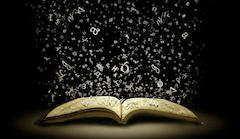


这是不错的技巧
这是不错的技巧